CSV upload on Audience Center
How to Upload Contacts on AXIS
https://www.youtube.com/watch?v=feature=emb_imp_woyt
Whether you have few or thousands of contacts, AXIS gives you the capacity to manage your Audience Center.
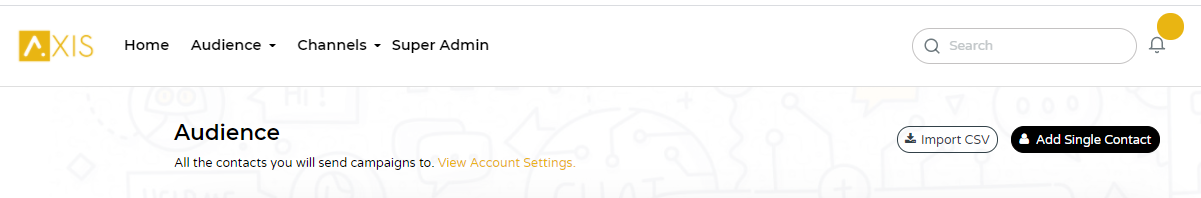
A CSV file is available to ease managing your contacts and segment them accordingly.
Ensure to download the CSV template provided in the upload window. See screenshot of the same below
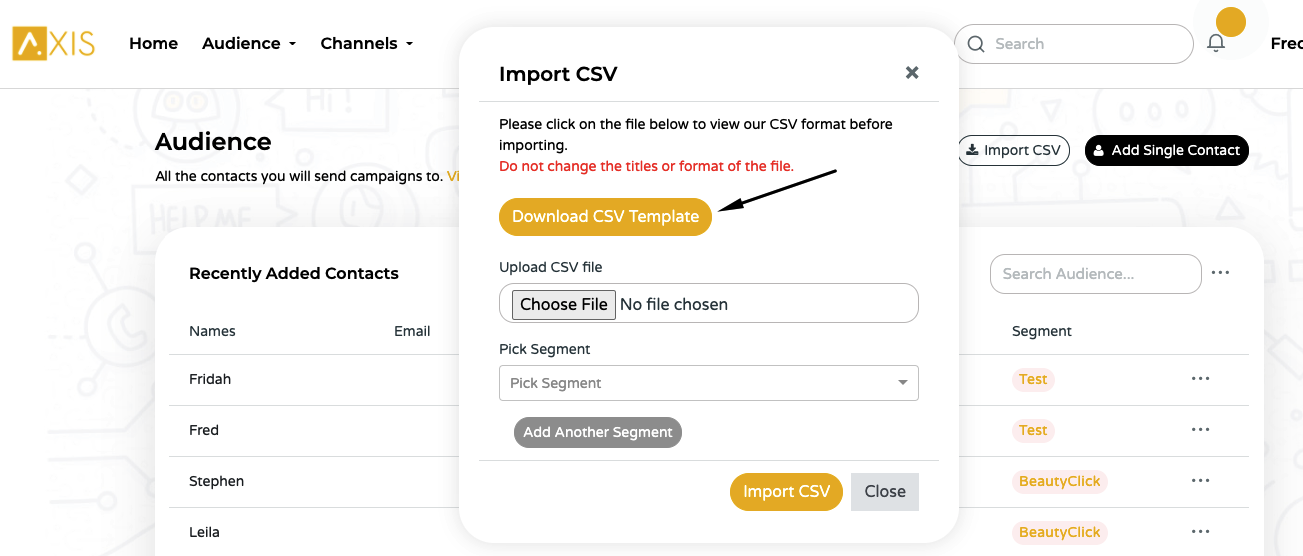
As you populate your CSV file, do not replace any of the columns or create new ones. The first column should also be left blank. It’s not mandatory to have all the sections eg you can upload a contact with just a mobile number or an email address.
