How To Install AXIS as an App on PC and Mobile
Installing AXIS on your Phone/Desktop
https://www.youtube.com/watch?v=x0BJXjIe
AXIS is built as a Progressive Web App (PWA) which makes it easy to install on your PC and/or mobile as an app. Installing it as an app, allows for quicker access on the go, ensuring you stay on top of customer engagement.
To install on your PC, go to your AXIS app address on your browser, you will note an install plus sign (+) towards the end of the address. See screenshot and the red arrow below for context.
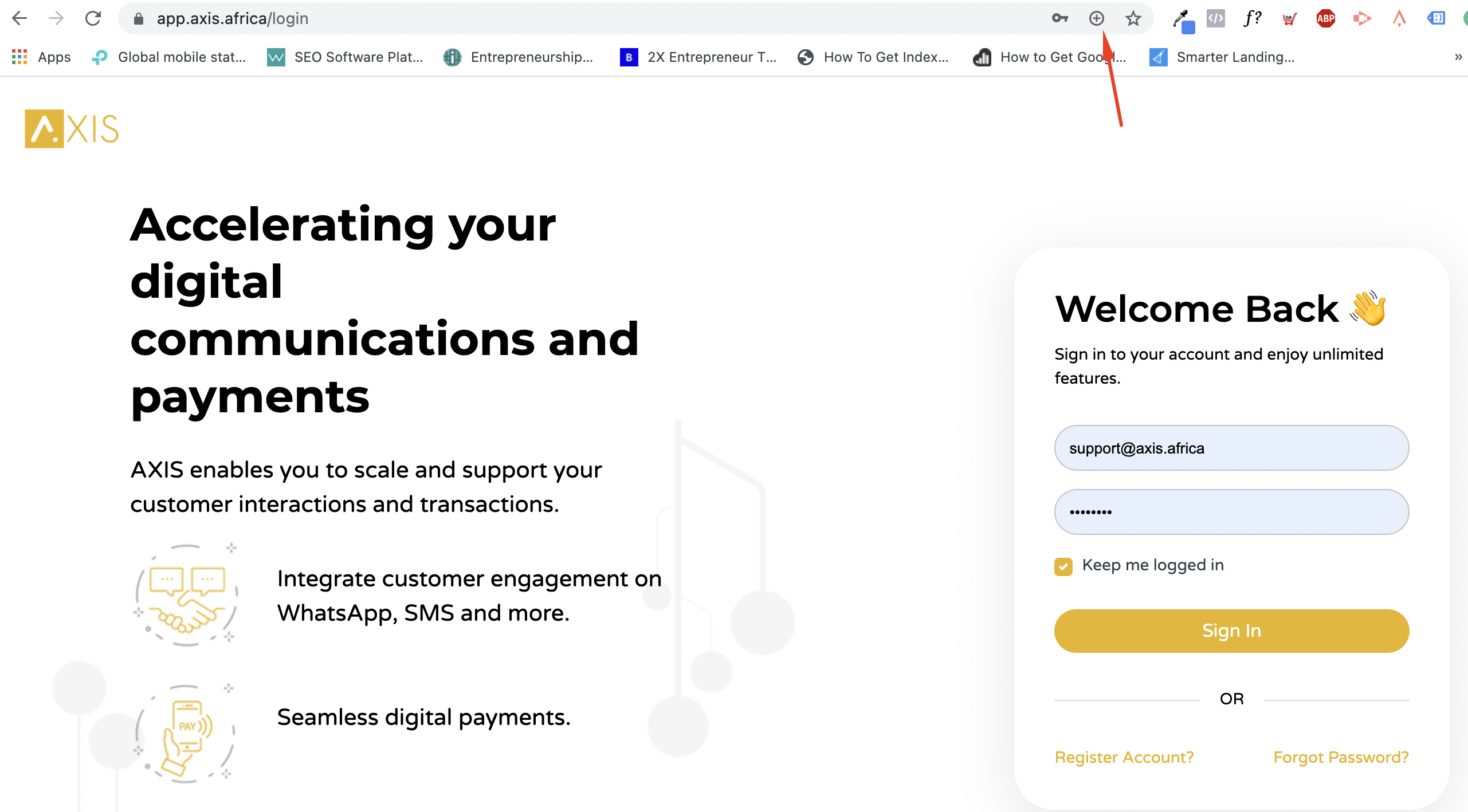
Upon clicking on the install sign, the app will automatically be added on the desktop. This works for all types of operating systems. Subsequently, you can now open the AXIS app, key in the log in details and you’re on your way to accelerate your customer engagement.

You can download AXIS on your phone as well.
This allows you as a user to create campaigns, respond on the Helpdesk, view reports and so much more on your mobile device.
Similarly, visit the AXIS App address and you may notice a pop up below the screen asking you to add the app to your home screen (Android). If not tap “Add” to the home screen and follow the onscreen instructions to install. Ensure to use Chrome for this.
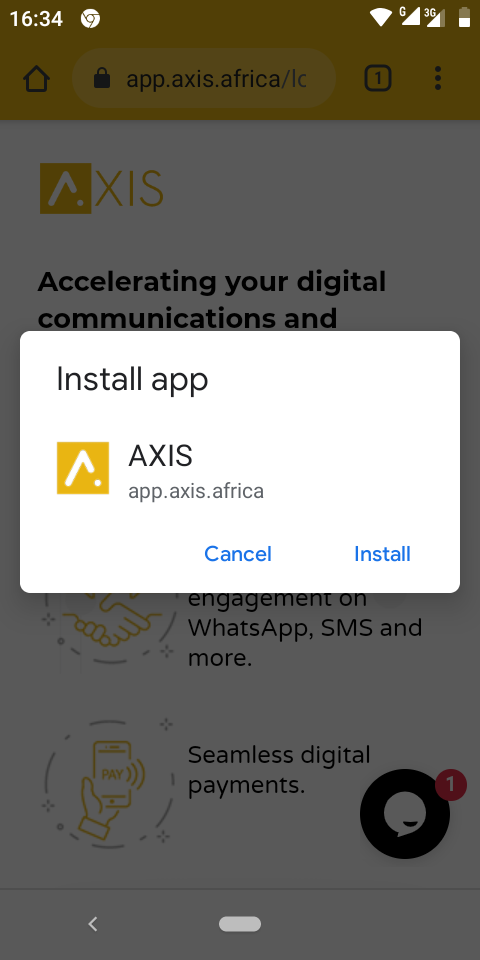
On iOS, use the Safari browser and tap the ‘Share’ button, scroll down and tap ‘Add to Home Screen.’
This step will automatically add AXIS to the rest of the applications on your phone.
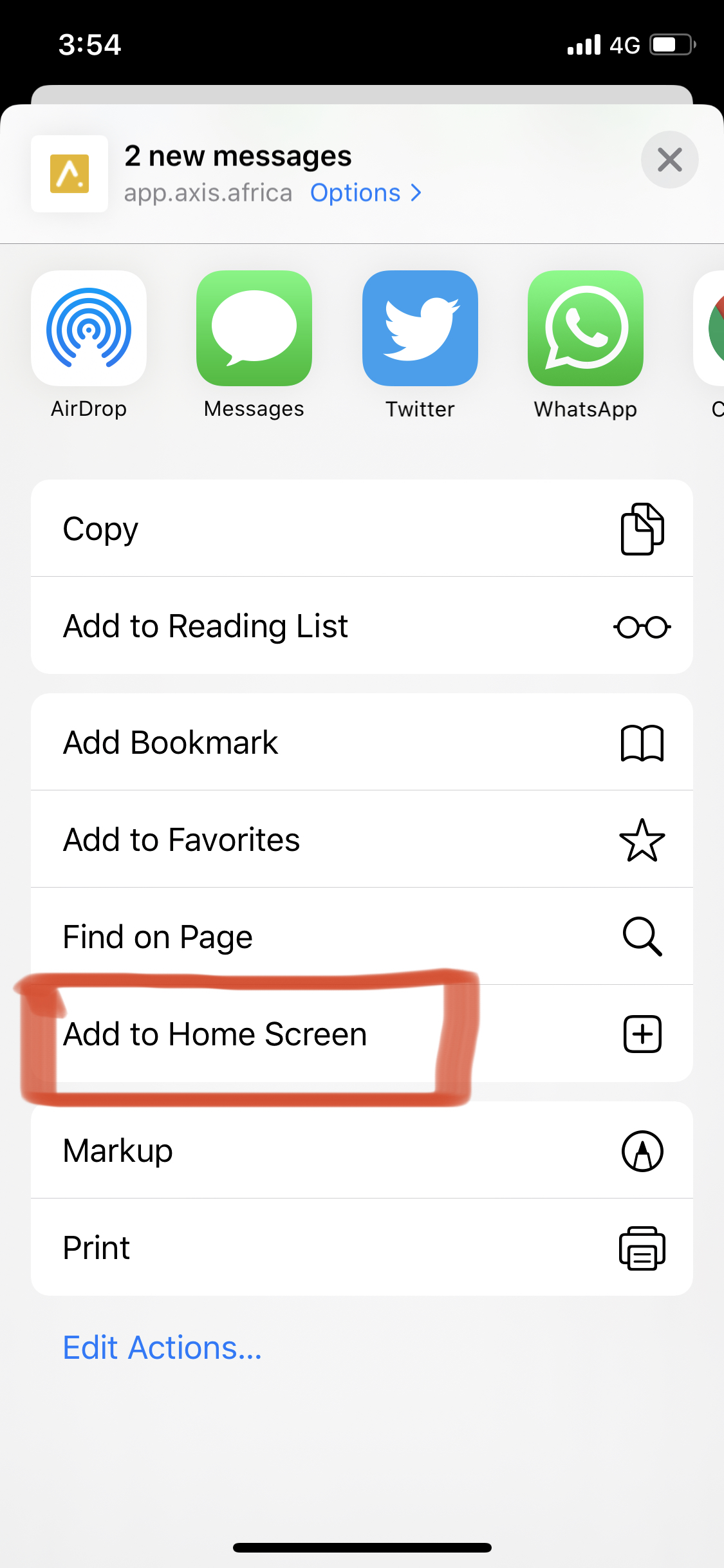
That is it. Should you experience challenges, you can raise a ticket at the top here or get in touch with your Customer Experience Rep.
